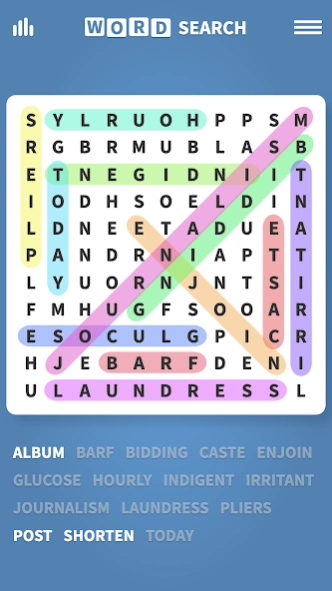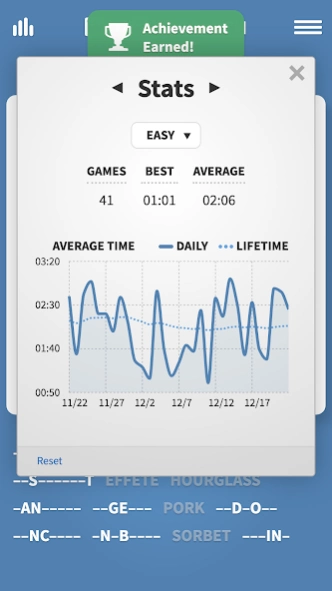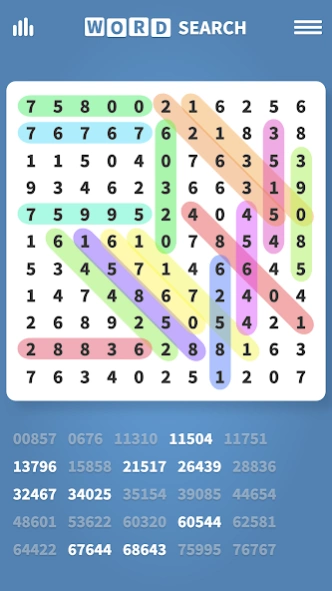Word Search · Puzzles 1.73
Free Version
Publisher Description
Word Search · Puzzles - Enjoy Word Search, the classic puzzle game with thousands of fun puzzles!
Enjoy Word Search, the classic puzzle game with thousands of fun puzzles! Try our unique hard and expert word search modes!
About Word Search:
Your goal is to find the list of words hidden in the grid. Words can be discovered horizontally, vertically, diagonally or backwards. Swipe and drag to select words in the grid once they are found, starting with the first letter of the word. For an added challenge try our unique hard and expert word search modes which obscure word lists.
The words used in all of our puzzles are standard English words and are of greater substance than most other word search puzzle games. This makes our game a fun, useful tool for building your vocabulary and learning new words. Tap on any word in the word list to look up its definition in the dictionary.
Our classic Word Search game also saves your unfinished games so you can come back and finish them whenever you want!
Track your best and average game times over history with our stats tracker.
You can play our Word Search game by Razzle Puzzles on your phone and tablet. Enjoy online or in offline mode!
For support please contact us at support@razzlepuzzles.com or visit RazzlePuzzles.com
About Word Search · Puzzles
Word Search · Puzzles is a free app for Android published in the Puzzle & Word Games list of apps, part of Games & Entertainment.
The company that develops Word Search · Puzzles is Razzle Puzzles. The latest version released by its developer is 1.73.
To install Word Search · Puzzles on your Android device, just click the green Continue To App button above to start the installation process. The app is listed on our website since 2023-11-07 and was downloaded 0 times. We have already checked if the download link is safe, however for your own protection we recommend that you scan the downloaded app with your antivirus. Your antivirus may detect the Word Search · Puzzles as malware as malware if the download link to com.razzlepuzzles.wordsearch is broken.
How to install Word Search · Puzzles on your Android device:
- Click on the Continue To App button on our website. This will redirect you to Google Play.
- Once the Word Search · Puzzles is shown in the Google Play listing of your Android device, you can start its download and installation. Tap on the Install button located below the search bar and to the right of the app icon.
- A pop-up window with the permissions required by Word Search · Puzzles will be shown. Click on Accept to continue the process.
- Word Search · Puzzles will be downloaded onto your device, displaying a progress. Once the download completes, the installation will start and you'll get a notification after the installation is finished.